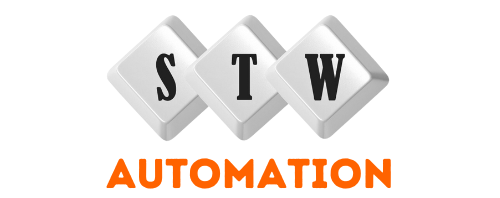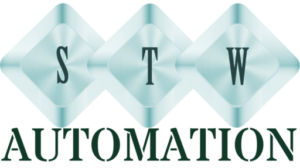Upgrade and Optimize Your SharePoint Environment with Seamless Migration
STW Automation offers comprehensive SharePoint migration services to help you smoothly transition and optimize your collaboration platform.

Introducing STW Sharepoint Migration Service
Upgrade and Optimize Your SharePoint Environment with Seamless Migration
Are you seeking to enhance the capabilities of your SharePoint environment or planning to migrate from an older version to the latest iteration? Look no further. STW Automation presents a holistic suite of SharePoint migration services, meticulously designed to facilitate a seamless transition while optimizing your collaborative platform. Our expertise ensures that your migration journey is not only smooth but also geared towards unlocking the full potential of SharePoint’s modern features and functionalities. Whether you’re aiming for improved performance, enhanced security, or increased productivity, our SharePoint migration services are your trusted pathway to a more efficient and advanced collaboration ecosystem.
Our SharePoint Migration Expertise
At STW Automation, we have a team of experienced SharePoint consultants and developers who specialize in handling complex migration projects. We understand the intricacies involved in migrating data, documents, and workflows while ensuring minimal disruption to your business processes. Our migration services cover the following areas:
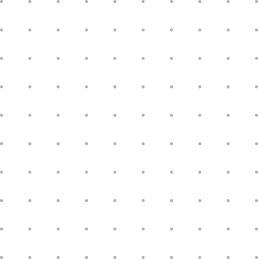

Elevate Your SharePoint Experience with Seamless Migration
Experience a seamless transition and unleash the full potential of your SharePoint environment through STW Automation's comprehensive migration services. Whether you're upgrading to a new version or modernizing your collaboration platform, our expert team ensures a smooth and optimized migration that enhances performance, security, and productivity.
Why Choose STW Automation for SharePoint Migration?
Upgrade and optimize your SharePoint environment with STW Automation's seamless migration services. Contact us today to discuss your migration requirements and take your collaboration platform to the next level.
Seamless Data Transfer
Expertise in SharePoint
Strategic Planning
Minimal Disruption
Customized Solutions
Data Security and Compliance
Sharepoint Migration Service FAQs
Answers to Common Queries
SharePoint migration is the process of moving data, documents, sites, and configurations from one SharePoint environment to another. It is essential to keep your collaboration platform up-to-date, take advantage of the latest features, and ensure data security. Migration also helps consolidate scattered data and improve overall system performance.
The duration of a SharePoint migration depends on various factors, such as the size of your data, the complexity of customizations, and the migration strategy. A small-scale migration may take a few days, while a large-scale migration could take several weeks. Our experts will assess your specific needs and provide a more accurate timeframe during the planning phase.
Yes, you can migrate from SharePoint On-Premises to SharePoint Online, which is part of Office 365. This cloud-based migration offers various benefits, including scalability, accessibility from anywhere, automatic updates, and reduced infrastructure costs. Our team can assist you in a seamless transition to the cloud.
Yes, we take special care to ensure that your customizations and workflows are preserved during the migration process. Our team conducts a thorough assessment of your existing SharePoint environment and creates a migration plan that includes the seamless transfer of customizations and workflows.
Data security is a top priority for us. We follow industry best practices and implement robust security measures to protect your data during the migration. We use encrypted connections and access controls to safeguard sensitive information and ensure compliance with data regulations.
Yes, we can assist you in upgrading your SharePoint environment to the latest version, such as SharePoint 2019 or SharePoint 2022. Our team has extensive experience in version upgrades and will ensure that your existing functionality is preserved while incorporating new features and enhancements available in the latest version.